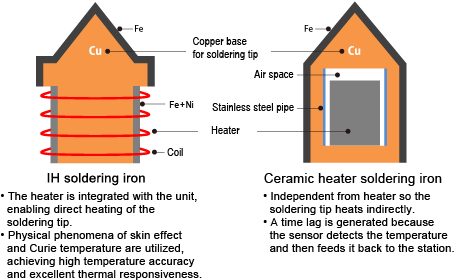HAKKO CORPORATION
Hakko FX-100 IH system transforms high-density micro-soldering with the heat power it generates.
- Provides the heat to the tip effectively by ‘Induction heater’
- In addition, it allows more efficient heat supply with power assist of our unique technology.
- No calibration is required.
Features
Unlike resistance-based heating systems that control temperature by turning heater power on and off via a sensor, with an induction heating system the soldering tip itself produces heat and maintains a constant temperature, enabling a small soldering tip to handle high thermal capacity, high-density substrates.
Temperature setting control of the soldering iron is easier as the temperature is fixed with the various models in the soldering tip line up, unlike with conventional temperature setting systems. Whatever temperature is selected, it can be displayed on the LCD panel with simple button operations.
HAKKO FX-1001 Soldering Iron (standard): 350°C, 400°C, 450°C
HAKKO FX-1002 Soldering Iron (optional): 350°C, 400°C
When there is a drop in heat capacity while soldering, the actual temperature of the tip can be raised slightly by selecting BOOST mode, improving workability.
Large LCD displays information for easy operation and management.


Lets you track tip wear by automatically recording the number of soldering operations*.
*This feature is only intended to serve as a general guide.

Counts the length of time that the tip has been powered on. If you set a time with the alert function, the system will notify you when it is time to replace the tip.

Displays the temperature type of tip currently in use.
| Model No. | FX100-07 |
|---|---|
| Power consumption | 28W (85W) |
| Temperature range | T31-01 Series: 450ºC, T31-02 Series: 400ºC, T31-03 Series: 350ºC |
| Temperature stability | ±1.1ºC |
| Station | |
|---|---|
| Output power | 50W |
| Output frequency | 13.56MHz |
| Dimensions | 127(W)×150(H)×167(D)mm |
| Weight | 3kg |
| Soldering Iron | |
|---|---|
| Tip to ground resistance | <2Ω |
| Tip to ground potential | <2mV |
| Heating element | IH (Induction heating) |
| Cord length | 1.3m |
| Total length | 190mm with 2.4D tip for 350ºC, 400ºC / 193mm with 2.4D tip for 450ºC |
| Weight | 31g (with 2.4D tip for 400ºC) |
* Total length and weight (w/o cord)
- Soldering station (HAKKO FX-100)
- Soldering iron (HAKKO FX-1001)
- Power cord
- Iron holder (with cleaning sponge and wire)
- Heat resistant pad
- Heat insulation covers (green and yellow)
- Instruction manual
* Click the icon and jump to T31 series tip shape view image.